Business-Specific Photos – Add New Photos To Your Google Local Page

New Business-Specific Photos For Your Google Local Page
I recently found out we can use business-specific photos of “Google My Business” when we took a look at our local business page and brand page on Google (yes, we have two).
Business-specific photos is a new feature that our customers can take advantage to optimize their local business listing on Google. “Local Pack” started from August to show 3 results instead of 7 – the update is a clear advantage for 3 results (they should take the business-specific photos into consideration). It will be an opportunity for the other results to qualify in the future as possible first 3 results.
This update is important taking into consideration the raise of mobile search behavior and the way users interact with businesses and sites.
This new feature, allows you to check out the layout, decor or details of your business interior and exterior. This update will give you a great opportunity to connect with your customers and show them what it’s really like inside your restaurant, retail shop, gym, salon or whatever your business is.
The photos will help your business get found on Google (Search, Maps and Google+). The business-specific photos provide people more relevant information for searches that have multiple results for a given location.
These photos can be added by both businesses or customers.
How you can add more business-specific photos
If you have a Google My Business account, you must follow the next steps:
- log in to Google My Business account

How to add the business-specific photos in your Google account
- Click Manage location for the location you’d like to manage (in our case, we have just one location)
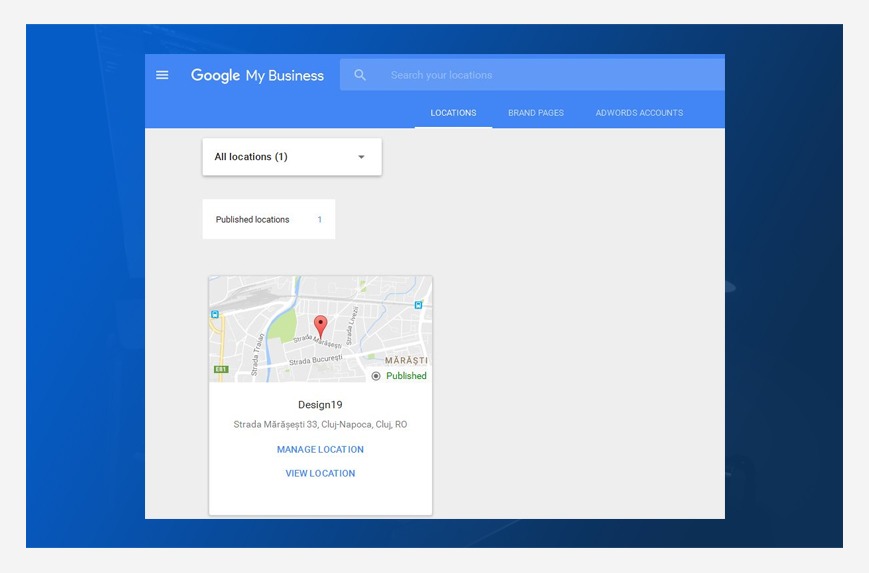
Manage location into Google My Business account
- Select “Manage Photos” on your page dashboard
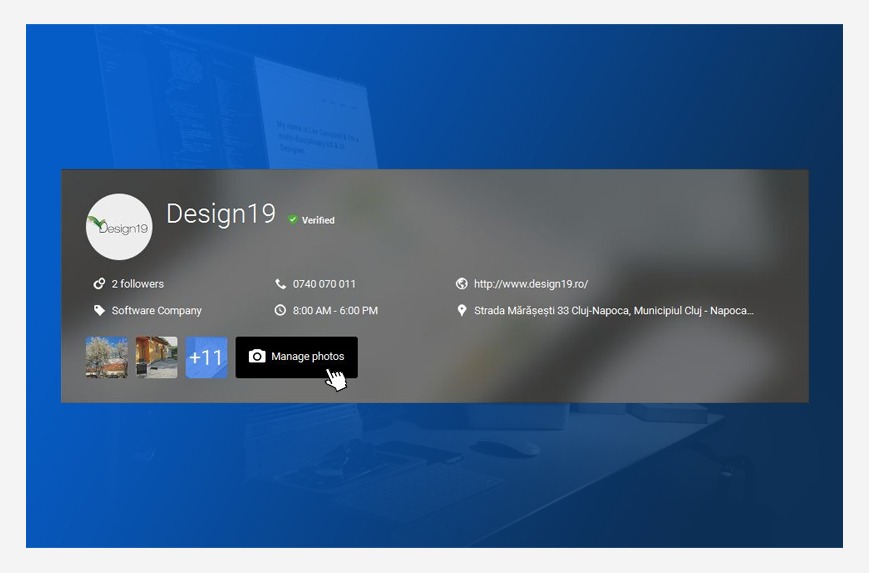
Manage Photos into Google My Business account
- Update your photos, starting with Identity Photos
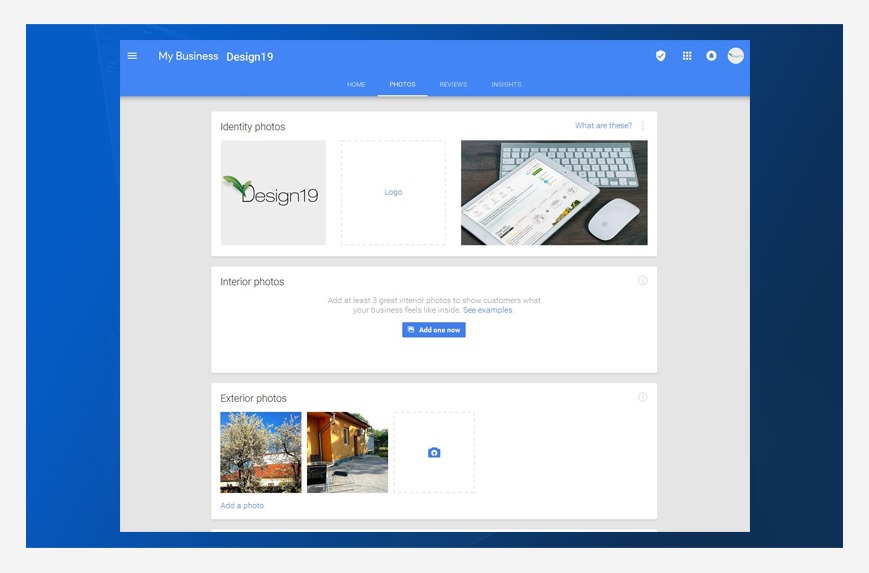
Google segments photo types: identity, interior, exterior or products
An important update that comes with the Google My Business Picture Management is that now you can control which is the first photo that appears alongside your business name on Google Maps and Search.
For the Identity Photos, you can use pictures that people use to recognise your business on the internet. You can choose which image will appear, by clicking the three dots from the right corner.
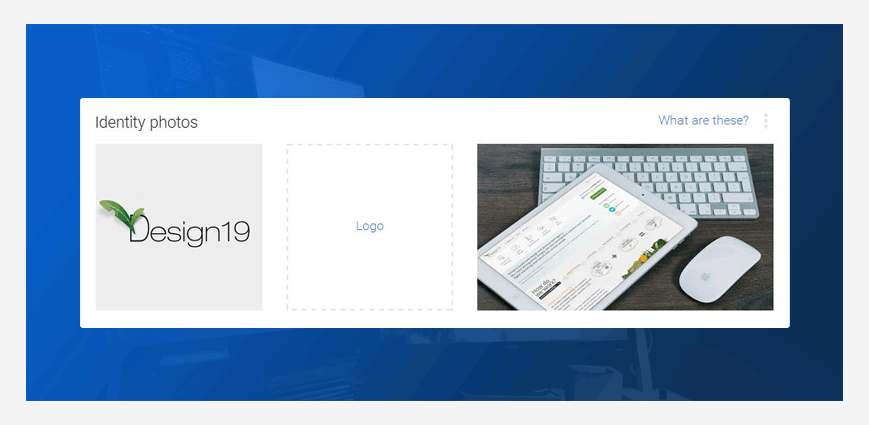
Setting the first photo on Google My Business Picture Management
- Assign your images to categories
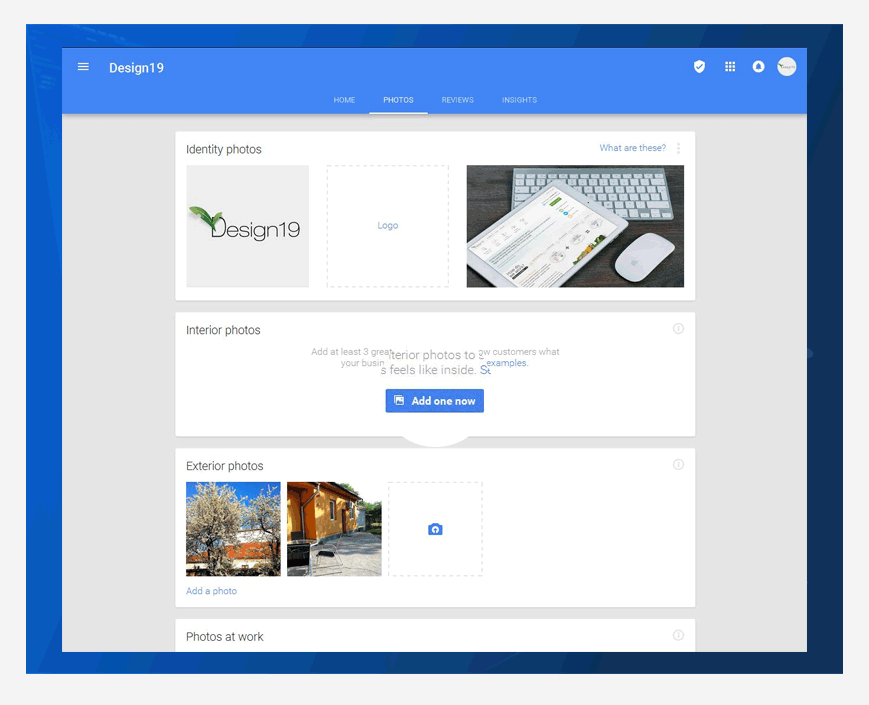
Google My Business Picture Management
The types of business-specific photos you can add to your Local Listing are:
- Exterior Photos – images of the outside of your business

Exterior Photos of your business
- Interior Photos – images of the inside of your business

Photos at Work and Interior Photos of your business
- Photos at Work – images of the common areas of your workplace
- Product Photos – images of what you do best, products you have

Product Photos of your business
- Team Photos – images of your team

Your team photos
- Additional photos – other images which describe other parts of your business
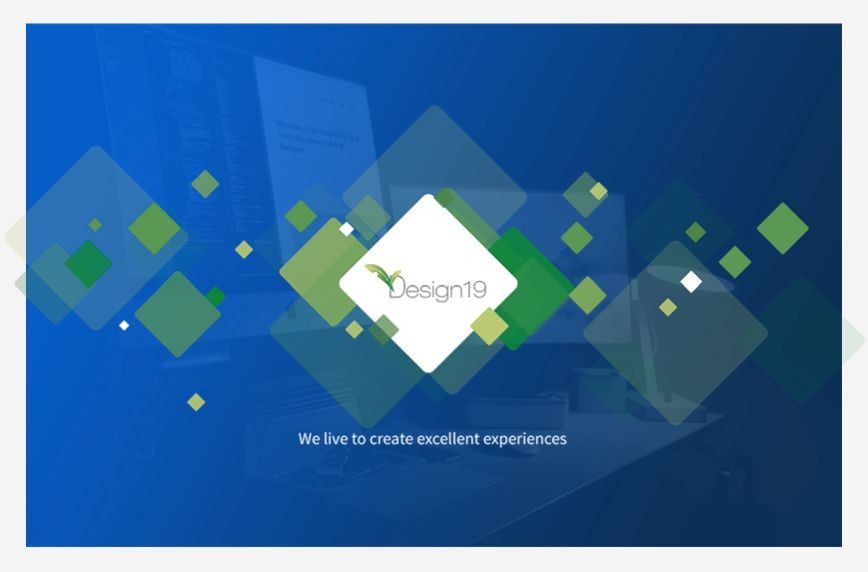
Additional photos which will describe other parts of your business
and here you have more details about each type of photos and how to use them.
Video: How to upload photos in Google Business
Business-specific photos feature is available only for Google Local Businesses and not for Brand Pages.
As a short reminder, here are the differences between the two:
Google Local Business:
- your business information: address, contact info (phone number and website URL), category that best represents your business, hours, introduction, local business photos, videos, reviews that can show up in Google Search, Google Earth, and other Google properties
- your business gets a Google+ page to connect with your customers
- recommended for restaurants, pubs, clubs, hotels, schools, dentists, offline shops (retail stores and other types of shops that offer certain services), clinics, resorts, rental services, museums, web design agencies and other Google Business Categories.
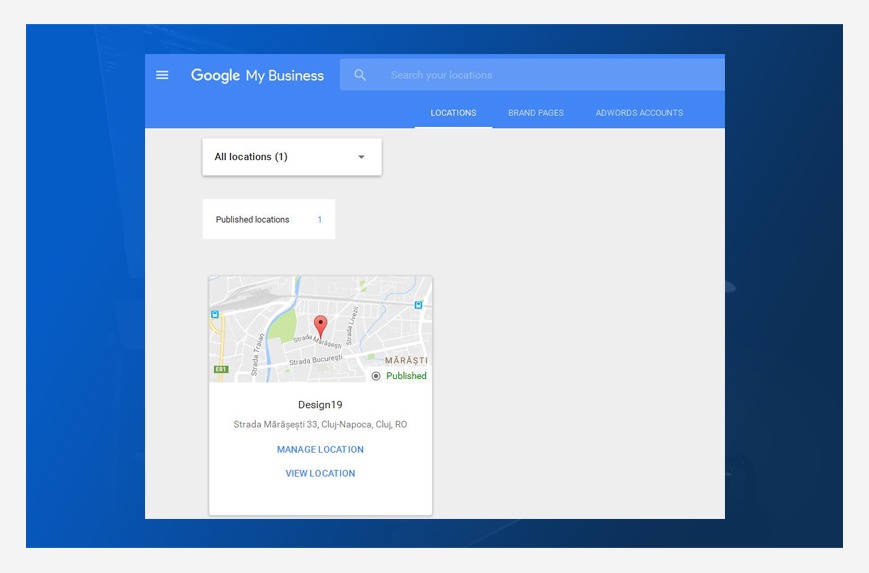
Brand Pages on Google:
- these pages can reach out to followers, fans, and customers on Google
- they don’t include address or other physical location information that appears on Google Maps
- they include the website, your phone number, introduction, photos, videos, reviews and links to other social profiles/pages your brand has
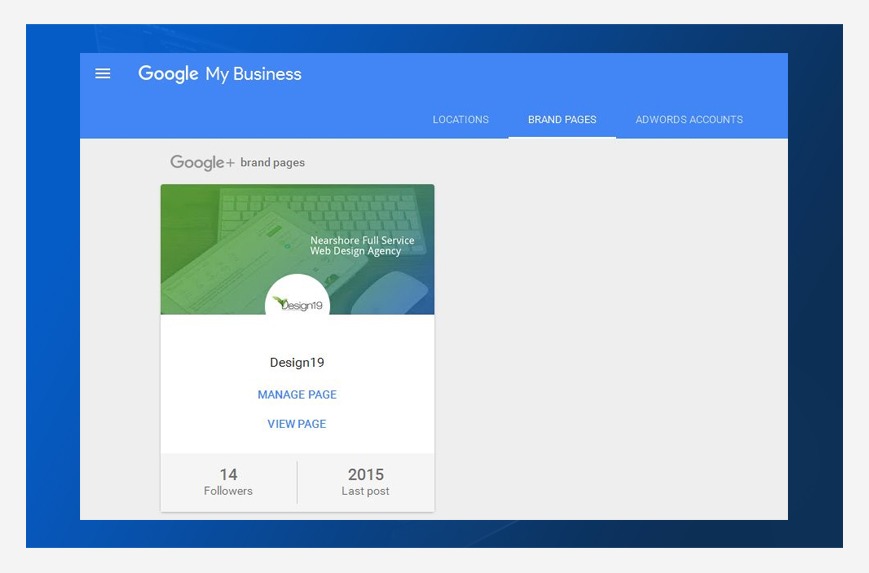
Google Brand Page
Conclusion:
The business-specific photos for your local listing on Google are just a part of your local search engine optimization strategy. The photos raise the exposure of your Google Local Business and you should take advantage of this update. Here you have a detailed guide to Google My Business Picture Management.